 |
The Online Shopping Solution |
|
|
|
|
| Where is this feature? | | 1. | Log In | | 2. | Extra Features | | 3. | QuickBooks File | | 4. | File Format Details | | 5. | QuickBooks Troubleshooting |
|
|
How to update your shopping cart password inside the QuickBooks Web Connector
- You must login to the computer running the QuickBooks Web Connector.
- In the bottom left (next to the clock) you will find an icon for the web connector
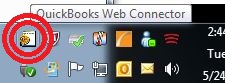
- Double click on that icon
- You will now see an area to type in your current password
|
|
|
|
Copyright © 2006-2025 LinkPointCart, All Rights Reserved. - |
|
|


